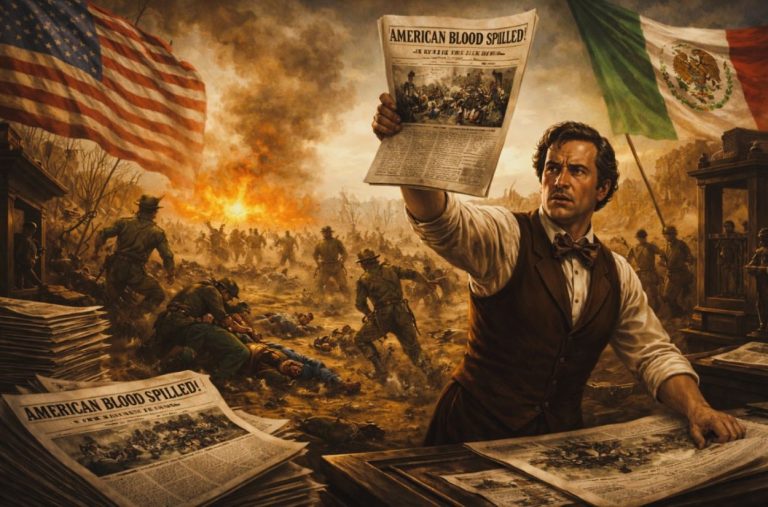The digital world is evolving rapidly and has brought the world even closer. However, if there are pros for something, there will also be cons. The most common threat faced by users nowadays is protecting their identity online.
Almost a month ago, the login credentials of thousands of AnyDesk users were sold on the dark web, and this is not the only scam prevailing. So, the question arises: How do you secure your identity online? The best ways are to use a VPN or apply for a temp number to log into your social media accounts.
But is it enough? Well, fret not because here we are with the list of precautions that one needs to follow while browsing online.
1. Set Unique And Strong Passwords
The first and foremost thing that a user can do to secure his or her online identity is to set unique and strong passwords. Try to set passwords that are not easy to crack. For example, if your name is John, setting the password to John123 will give hackers an open invitation to crack into your account.
The best suggestion is to use a combination of characters. Your password must be at least 8 characters long and should consist of letters, numbers, and special characters.
2. Enable 2-Factor Authentication
Most social media today offer two-factor authentication for logging into their platform. We suggest that you enable it. So, every time you or someone logs into your account, you will receive the OTP or confirmation on your registered mobile number. This will enhance the security of your account, and you will get an alert every time someone tries to crack into your social media platform.
3. Use Temp Numbers
Temporary numbers have seen a spike in usage in recent years. People are using the temp numbers to log in to their social media accounts. These temp numbers or burner numbers do not require any KYC, so the user’s identity is unknown.
If you wish to keep your identity safe online and do not want any hacker to know or track you, use these disposable numbers to log in to your social media accounts.
How To Get Temp Phone Numbers
- Go to the website temp-number.org
- On the website, click on the option that says “Try Now”
- You will be asked to select the social media for which you want the temporary number for.
- Then select the country whose phone number you want.
- After that, you will be directed to the payments gateway. Make the minimal payment, and you will secure your identity online.
4. Use Secure Wifi Connections
Do not use public Wi-Fi for making online transactions or exchanging confidential documents. Public Wi-Fis are the breeding grounds for scams. They are easy to crack into and have a higher chance of security breaches.
If you have to use public Wi-Fi, it is suggested that you use a VPN to add an extra layer of security.
5. Secure Your Mobile Device
You need to be careful about the apps you are downloading on your mobile devices. Make sure the apps you are using or the websites you are visiting are legit. Do not give the app permissions to the applications that you feel are fishy. If you are an iOS user, always download the applications from the Apple Store, and if you are an Android user, download the applications from the Google Play Store.
Additionally, set a strong password for your device and remember to turn on the biometric locks.
6. Use A VPN
A VPN, or virtual proxy network, is the best way to create a wall between the user’s identity and hackers. A VPN encrypts your internet connection, making it difficult for cybercriminals to intercept or track your online activities. It’s particularly useful when using public Wi-Fi networks.
7. Use Privacy Settings
Social media platforms offer various privacy settings. You can use these settings and limit the number of people who can see your personal information.
8. Beware Of Phishing
Phishing scams are most common these days. You will receive a link on social media or via text message on your mobile phone. The link looks like it came from an official platform. However, when you click on the link, it will ask you to enter your personal details. As soon as you fill in the details, scammers will start using them to crack into your personal accounts.
Conclusion
The Internet is mankind’s greatest invention. However, if you do not use it properly, there is always a chance of fraud. So, it is better to connect with the people you know but keep your identity anonymous with the people you don’t. We suggest you use a burner number or a temporary number to log in to your social media devices, along with the other precautions mentioned above. Doing so will keep your identity concealed even after someone is able to hack into your social media account.