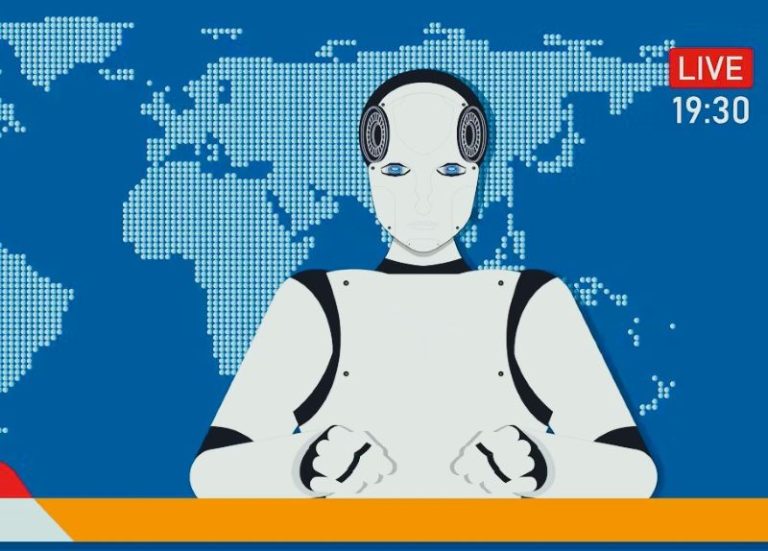Are your gadgets brimming with apps, tools, and countless features you rarely ever use? Well, it’s time to get rid of the digital clutter because the world is moving towards a new and simple trend: minimalist tech. Instead of going for more and more features, we need smarter, leaner solutions that do exactly what we want without overwhelming us with complexity and sluggishness.
Here, tools like PDFinity are leading the change by offering exactly what you need to manage your documents—nothing more, nothing less. Whether you want to edit, merge, organize, or compress your files, PDFinity streamlines the process so you don’t have to navigate endless menus to get a simple job done.
But lightweight PDF tools are part of a larger shift in the tech world—a shift that prioritizes purpose over clutter and ease of use over excess. So, how are cloud-based and browser-friendly PDF tools competing against bulky software installations? Let’s find out in this guide!
The Challenges of Traditional PDF Software
Traditional PDF software has been a staple for years, but even so, it often comes with its own set of challenges that can make for a less-than-ideal user experience.
1. Bulky Installations That Take Up Disk Space
Most traditional PDF software comes with a heavy installation process and takes up a lot of space. No, this isn’t just a simple app, this is a full-blown program with tons of features, many of which you likely will never use.
2. Frequent Updates That Interrupt Workflow
If you’ve worked on something important, you will know the feeling of a pop-up asking to update your PDF software. They can be frequent, eat into your time, and disrupt your flow. It can be a long process, and sometimes, it feels like the software is more interested in updating itself than making sure you can get work done.
3. Complex Interfaces That Overwhelm Users
Sometimes, traditional PDF software can feel like it’s built for tech experts instead of regular people. It’s easy to become overwhelmed with a cluttered interface packed with buttons, menus, and options. Rather than concentrating on the task (editing a document or merging files, for example), you may be spending time looking for tools you need.
4. Hardware Limitations for Users with Older Devices
If you’re using an older device or one with minimal storage, traditional PDF software can really bog down. This can slow down your machine a lot and eventually cause it to lag and even freeze. As these programs get more advanced, they tend to be harder to run smoothly on lower-spec devices. This is a tough spot to put users in: do you upgrade your hardware or just make do with a slower, less efficient experience? Either way, it’s not ideal.
Why Cloud-Based and Browser-Friendly PDF Solutions Are the Future
Anywhere Access
Imagine having the ability to access your important PDFs from any device, at home, in a coffee shop, or even travelling for work. Thanks to cloud-based PDF solutions, you can work on your documents anytime, anywhere, as long as you have an internet connection. In today’s world where remote work is on the rise, this is crucial. In fact, Gartner predicts that by 2025, 85% of enterprise workloads will be in the cloud. This shift not only enhances your work-life flexibility but also supports collaboration among team members who may be scattered across different locations.
Speed and Accessibility
The days of waiting for software installations and updates that disrupt your workflow are gone. Cloud based PDF tools let you get started right away, no installation necessary. All you do is log in to your browser, and you’re ready to go. One benefit of such ease of access is that it reduces your downtime and increases your overall efficiency. Also, cloud computing is famous for reducing setup and maintenance costs, with 94% of IT professionals claiming that it makes operations easier. The result? Faster workflows to keep your business moving.
Cost-Effectiveness
Traditional PDF software is accompanied by a hefty price tag in the form of costly licenses, subscription fees, and ongoing maintenance costs. On the other hand, cloud-based solutions generally use a pay-as-you-go model, which can save your business a lot of money. According to research, companies that move to the cloud can cut their Total Cost of Ownership (TCO) by 30-40%. This financial flexibility is great for small and medium-sized businesses, as it lets them use powerful tools without spending an arm and a leg.
Real-Time Collaboration
Collaboration is key in today’s fast-paced work environment. PDF solutions in the cloud allow teams to work together in real-time by sharing documents, adding comments, or editing. This document access is instant, so everyone is on the same page, no matter where they are located. Research has found that companies that have embraced cloud collaboration enjoy higher profits and faster growth. Cloud solutions help teams work smarter by reducing delays and communication barriers.
Wrapping Up
From anywhere access and cost savings to faster workflows and real-time collaboration, these modern PDF tools are a game changer for individuals and businesses alike. As we continue to move towards more streamlined, minimalist tech, the benefits of embracing browser-friendly PDF solutions are clear: they give you more freedom, save you time, and keep you focused on what really matters—doing great work.